To cross renew Quick Heal Antivirus Pro (Upgrading), follow these steps.
Step 1: Download cross renewal setup.
To download the required setup, visit the link: https://www.quickheal.co.in/cross-renewal-upgrade.
Step 2: Execute the setup and click Install.

Step 3: Enter existing Product key and click Next.
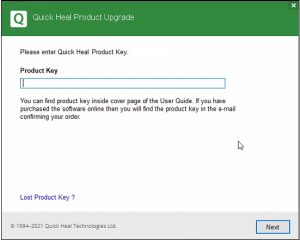
Step 4: Enter the Quick Heal Total Security Renewal Code available in the Upgrade Pack and click Next.
Note: Use only a newly bought renewal code.
A product key is not supported as a renewal key.
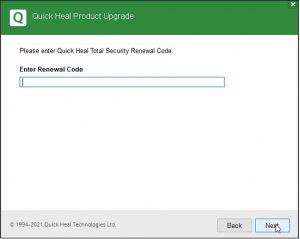
Step 5: Once the renewal code is validated, you will be asked to share your contact details.
Enter valid contact details and then click Next.
It is recommended that you share your correct details. This will help us provide appropriate and timely customer support and also make you eligible for offers and promotions run by Quick Heal from time to time.
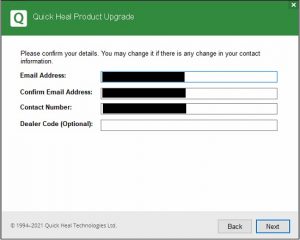
Step 6: A product information page will be displayed with the details of your current product and new product.

Step 7: Click Next to upgrade the Product.
Step 8: Quick Heal reinstallation process will start after step 7.
Step 9: System restart will be prompted after uninstallation of earlier product.
Step 10: After system restart, Quick Heal new product will be installed and activated.
Step 11: Completion status message will be displayed as follows:

Note:
- You will find the renewal code inside the product envelop.
Terms and Conditions
- Only single user registered copy of Quick Heal can be cross-renewed.
- One renewal code can be used only once.
- This pack is applicable to Quick Heal Version 18.00 and later versions only.
- For any query, please contact renew@quickheal.co.in.

